steam怎么取消退款
来源:互联网 | 时间:2024-10-21 01:35:59
steam怎么取消退款?大家一起来看看小编的分享吧!如果小编的方法帮到你,帮小编点个赞哦!1、步骤一;打开steam客户端,点击帮助按钮。2、步骤二;在帮助菜单列表找到steam客服,点击进入。3、步骤三;下拉界面,点击查看我的steam客
steam怎么取消退款?大家一起来看看小编的分享吧!如果小编的方法帮到你,帮小编点个赞哦!
1、步骤一;打开steam客户端,点击帮助按钮。

2、步骤二;在帮助菜单列表找到steam客服,点击进入。

3、步骤三;下拉界面,点击查看我的steam客服案件。
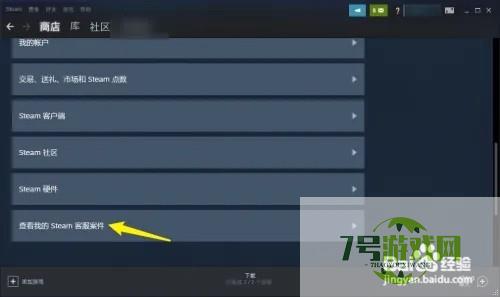
4、步骤四;找到正在退款的游戏,点击进入。
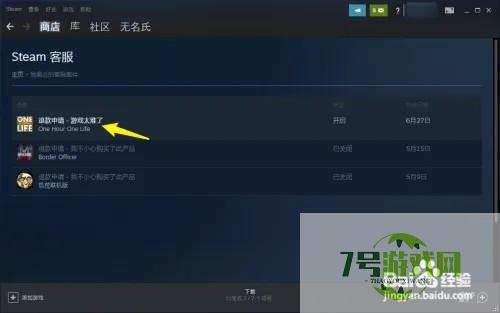
5、步骤五;打开退款详情,点击取消退款申请按钮。

6、步骤六;点击取消退款申请按钮,撤销该退款。






