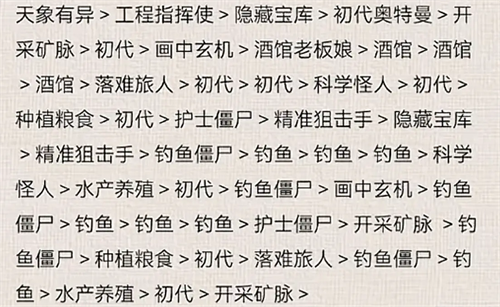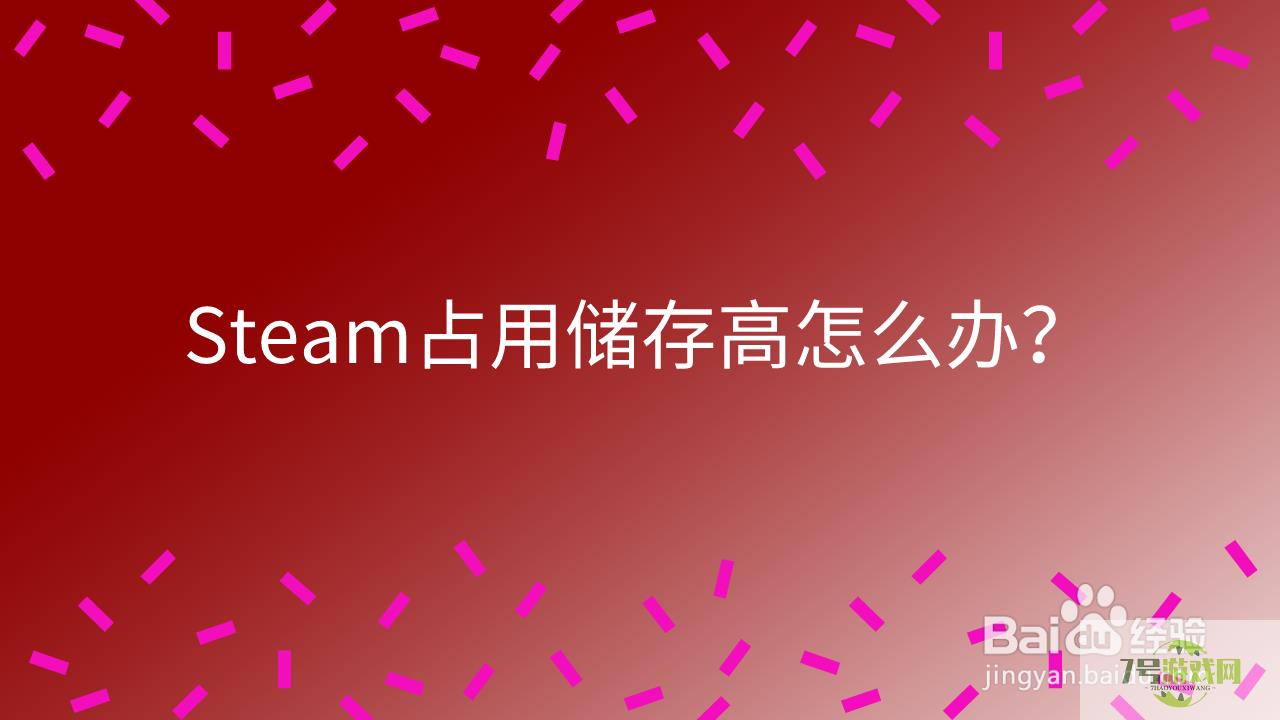您当前的位置:首页 > 攻略教程 > 游戏攻略 > 《燕云十六声》DirectX 12 is not supported on your syst怎么办
《燕云十六声》DirectX 12 is not supported on your syst怎么办
来源:互联网 | 时间:2024-12-28 00:18:58
《燕云十六声》是一款开放世界国产武。有些玩家在启动游戏的时候,会提示“DirectX 12 is not supported on your system.”字样。可以根据以下方法解决。DirectX 12 is not supported
《燕云十六声》是一款开放世界国产武。有些玩家在启动游戏的时候,会提示“DirectX 12 is not supported on your system.”字样。可以根据以下方法解决。

DirectX 12 is not supported on your system.
解决方法
1.搜索窗口输入运行或者按住Win键+R键打开运行窗口,输入dxdiag后点击确认。

2.打开后等待诊断工具运行完毕,点击显示页,功能级别这里有12则支持DirectX 12,没有则不支持,建议使用DirectX11启动游戏。