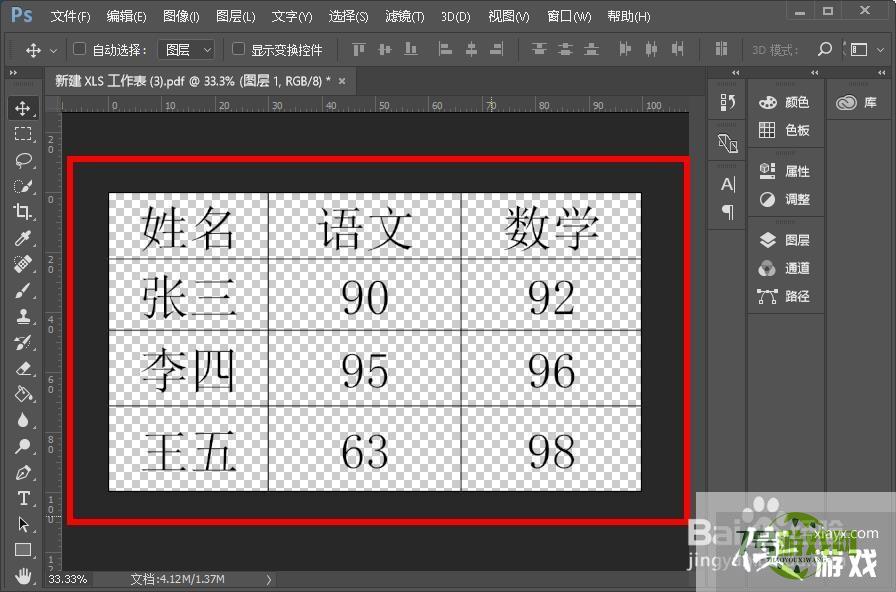wps电子表格怎么导入ps中?
来源:互联网 | 时间:2024-10-21 02:00:19
本文主要介绍wps电子表格怎么导入ps中,并且为透明背景的图片,接下来看具体的教程。1、进入wps中,新建一个表格,输入一些内容,或者打开现有的表格。2、点击文件选项,选择输出为pdf格式。3、打开ps软件,将之前保存的pdf文件拖动到ps
本文主要介绍wps电子表格怎么导入ps中,并且为透明背景的图片,接下来看具体的教程。
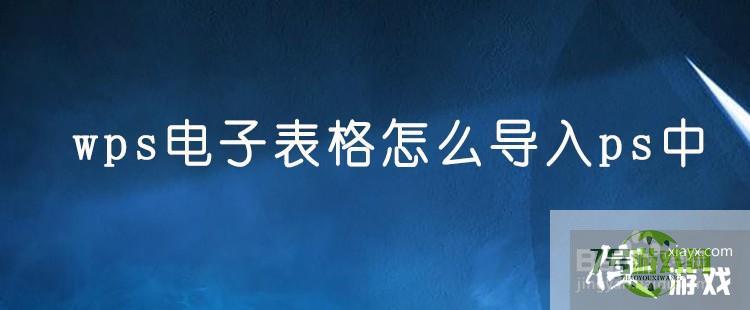
1、进入wps中,新建一个表格,输入一些内容,或者打开现有的表格。
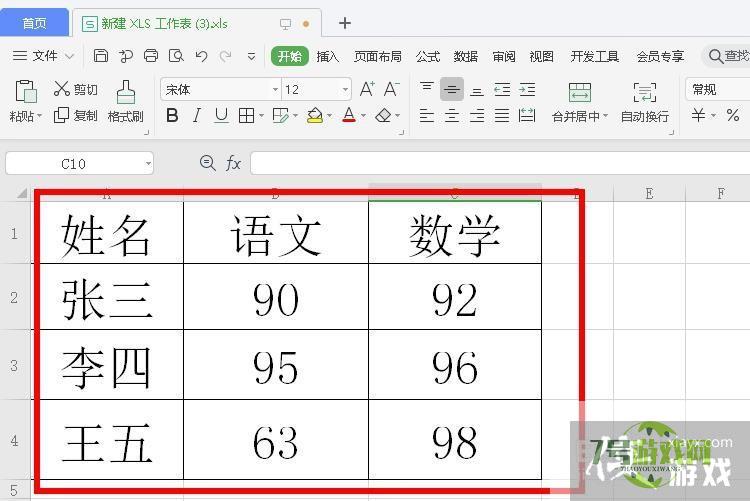
2、点击文件选项,选择输出为pdf格式。
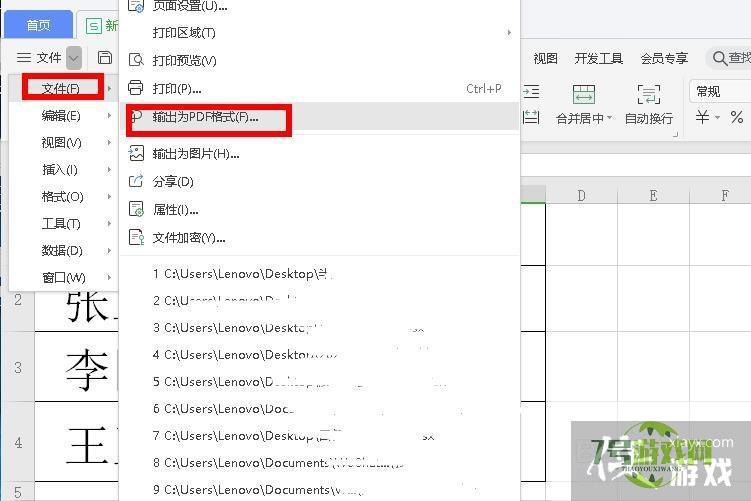
3、打开ps软件,将之前保存的pdf文件拖动到ps编辑界面中。
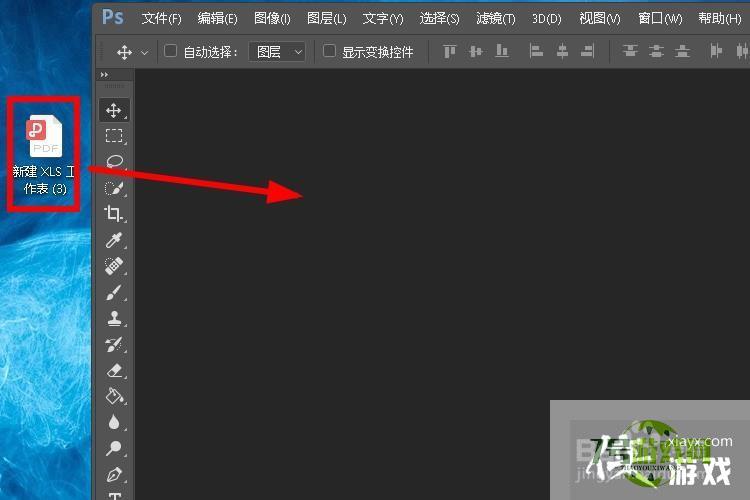
4、在弹出的设置窗口,默认是页面选项,然后点击确定。
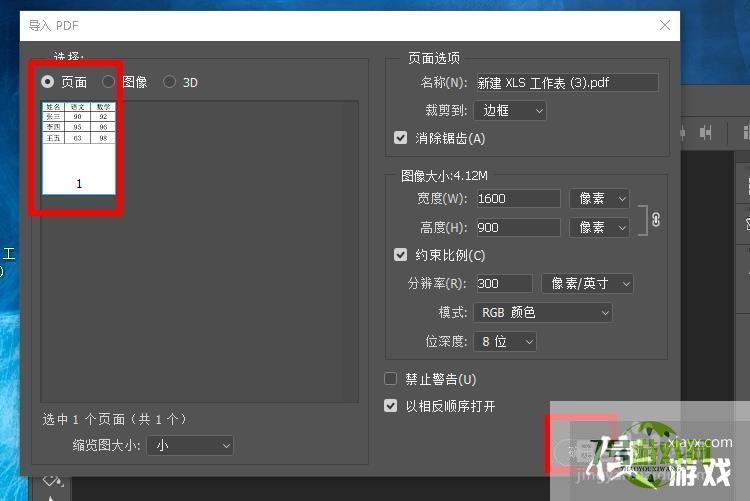
5、成功导入电子表格,并且是透明背景的图片。